Get Started
CNH hosts various user portals, applications, and APIs that can assist in getting users connected with agronomic and machine data relevant to them.
To access account-based management features related to APIs, users can access the Developer Portal after signing up and creating an account. For purposes related to software development, users can access CNH-curated SwaggerHub documentation and Postman collections.
CNH Identities
The diagram below describes relationships between identities and CNH solutions.
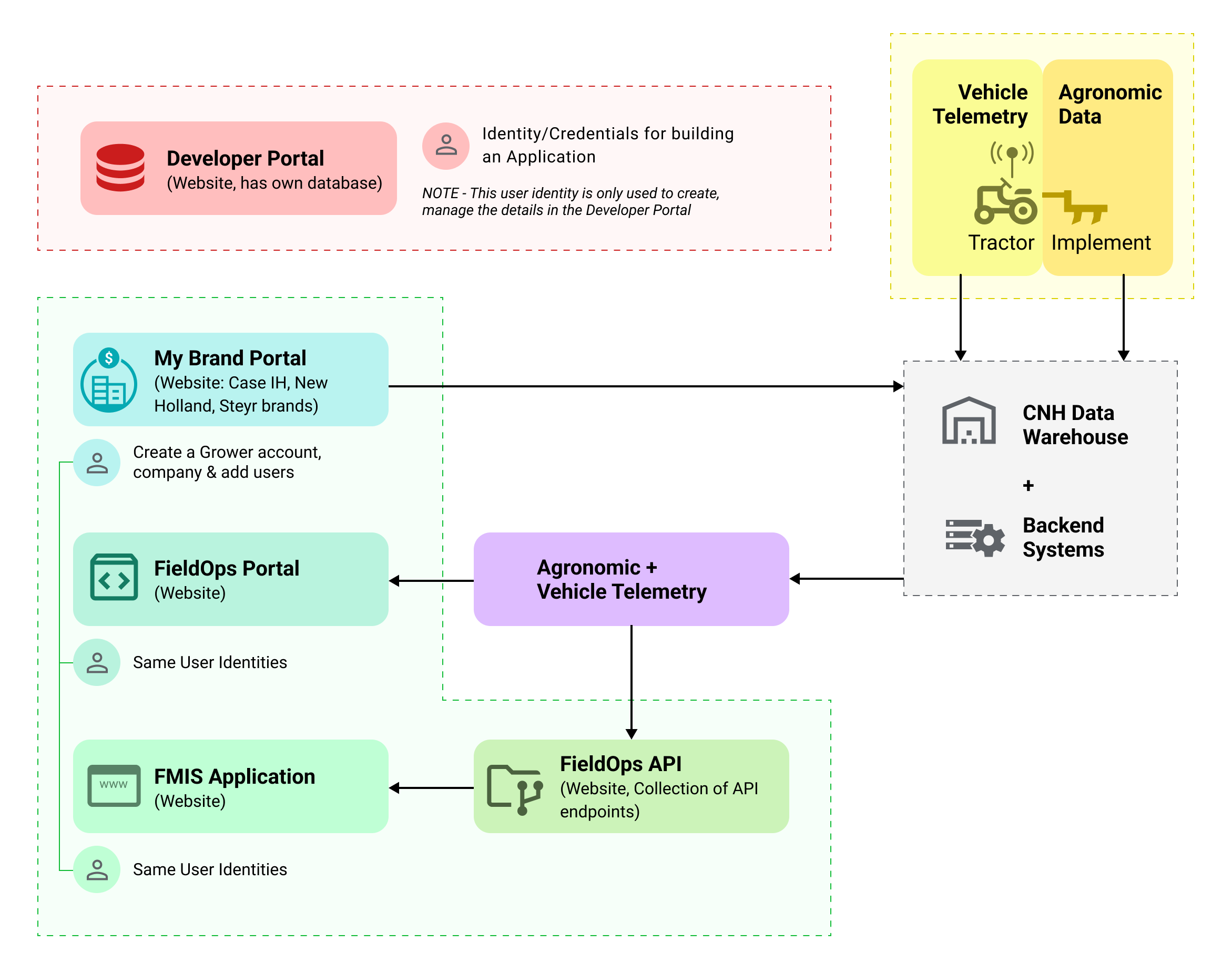
How to Access a FieldOps Account
In order to access an existing grower account's data through the API, you must have access to that company account. The account's administrator can invite you into their account. This will give you access to both agronomic and vehicle telemetry data.
Note that identities are separate across environments. An identity existing in Staging will not be available in Production.
Steps to Integrate your FMIS Application with the FieldOps API
- Sign up on the Developer Portal. Create your Login and Password.
- Provide details about your Company.
- Provide details about your Application. You can read more about Application Details.
- If you need to parse CN1 files or would like to use the CN1 ADAPT Plugins for CN1 for ISO XML files, agree to the Terms and Conditions and download the CN1 SDK or the Plugins.
- Read about the FieldOps API and available endpoints.
- Read about working with Refresh and Access Tokens and using our supplied Postman collections.
- Implement your application, which will use FieldOps API.
Steps to connect to the application in FieldOps
- Log into FieldOps with valid credentials and navigate to the Partnership page.
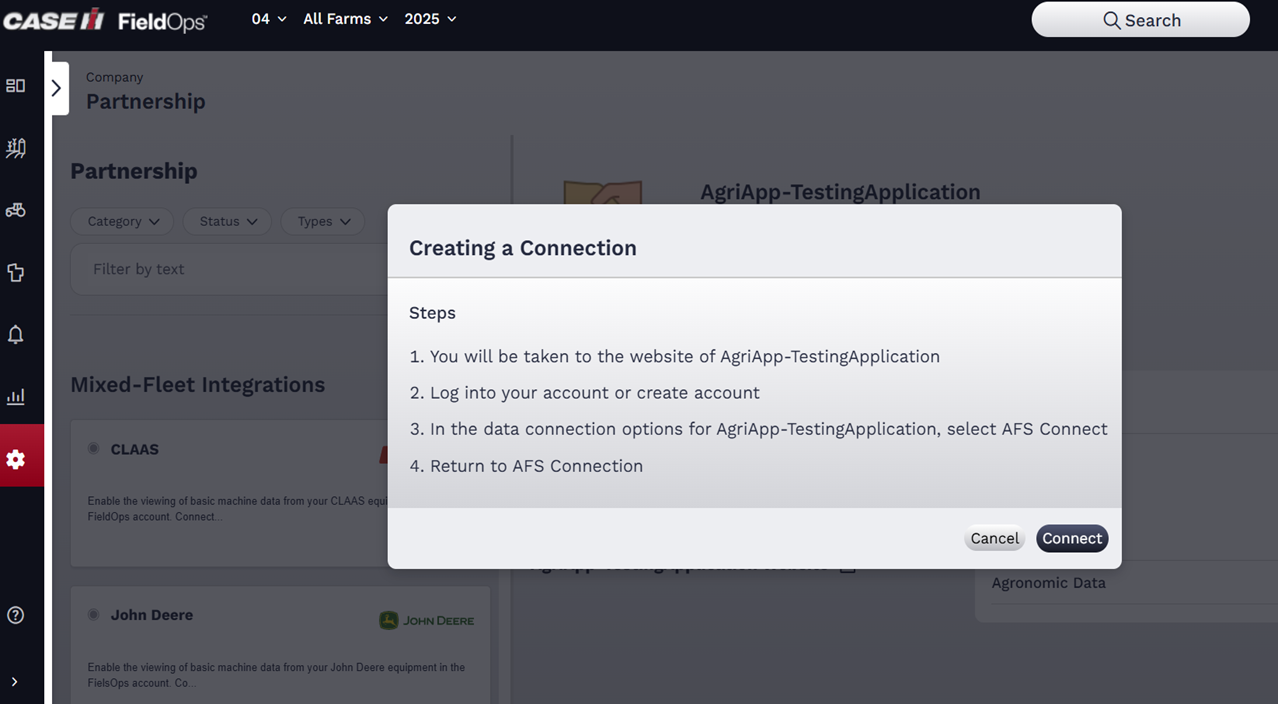
- Log in to the third-party website by selecting the Connect button for the chosen Application.
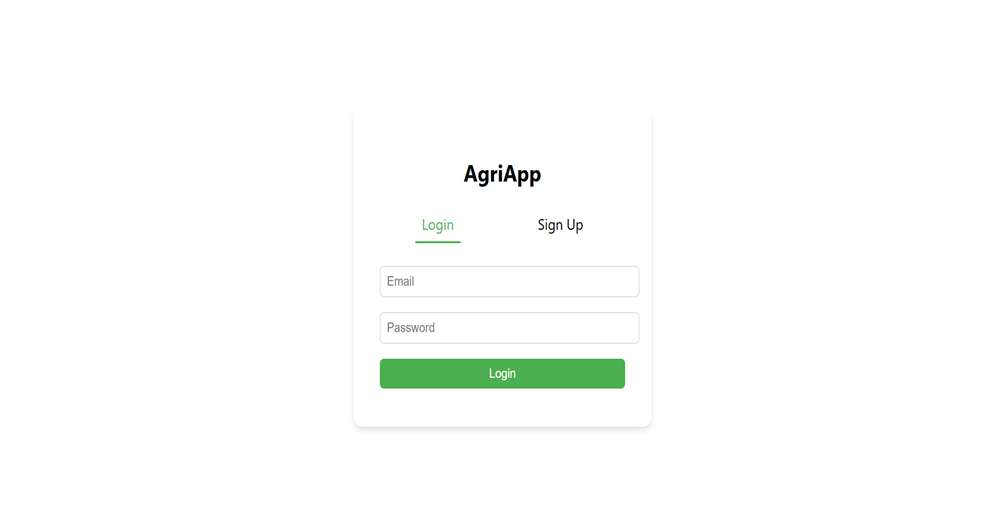
- After logging into the third-party website, there should be a way to begin the login and consent process to access the FieldOps API. During this step you will be asked to log into the CNH active directory to authenticate the FieldOps account user and agree to consent access of behalf of the Application (AgriApp). The Application credentials are provided by the Developer Portal.
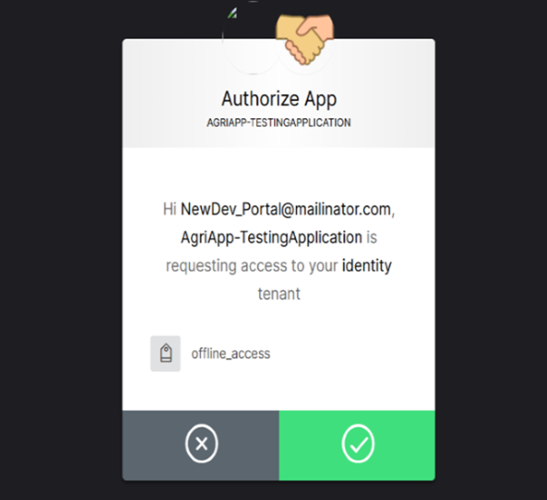
- Once authentication is successful, it should validate against the callback URL stored in Auth0, which is also specified in the Developer Portal, and then redirect back to the Partnership page.
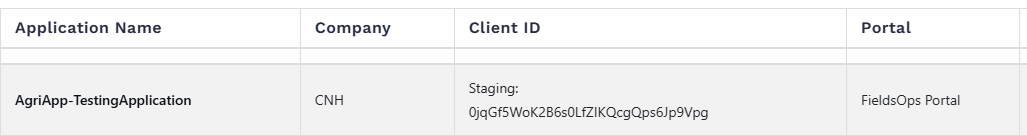
- If a valid grant is available for the application, it should show the Application tile as Connected.
Steps to Test your FMIS Application with a FieldOps Account
- If you do not have an existing FieldOps Account to test, create your own using one of our Brand Portals. Choose from the Case IH, New Holland or Steyr brands. Each user will need to agree to the Terms and Conditions on the respective brand portal.
- Add account users with the Farm Manager title. These users will be able to log into the FieldOps Account to access agronomic and vehicle telemetry data.
- Ensure your new FieldOps login credentials work by accessing one of our FieldOps Portals.
- Test your Application by logging in and consenting to use the FieldOps API and then calling one or more of the FieldOps API endpoints.
FieldOps API User Login Requirement
Every user (per email login) who wants to access an Account’s data must meet the following requirements:
- Be invited into that Account.
- Have the Farm Manager title.
- Logged in at least once into the FieldOps portal.
Virtual Vehicle Testing for the Vehicle Telemetry Data
If you do not have access to live CNH vehicles in a FieldOps Account, we can provide limited temporary virtual vehicle data into your test account in the lower non-Production environment.
You can open a support ticket to inform us of your need for virtual vehicle data.